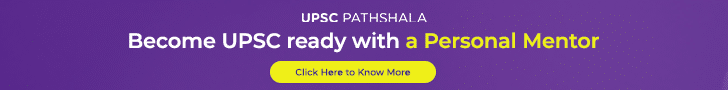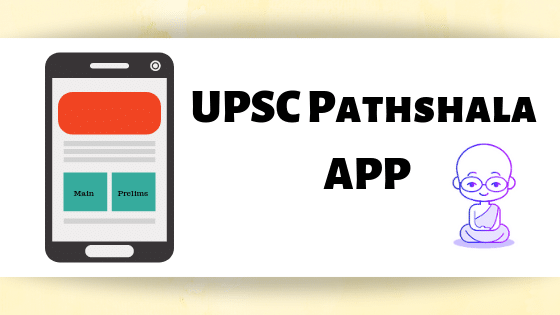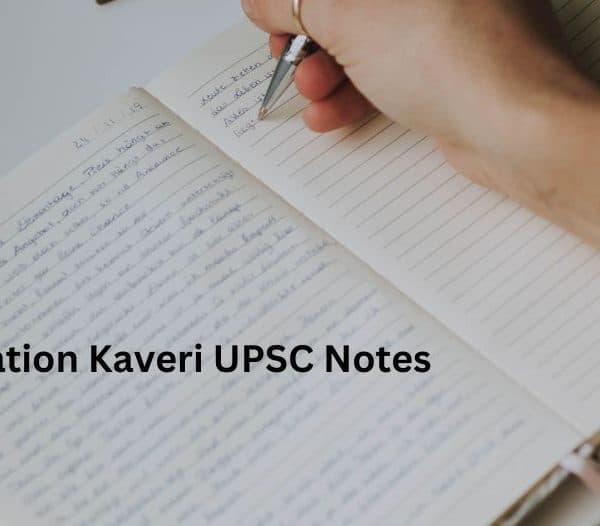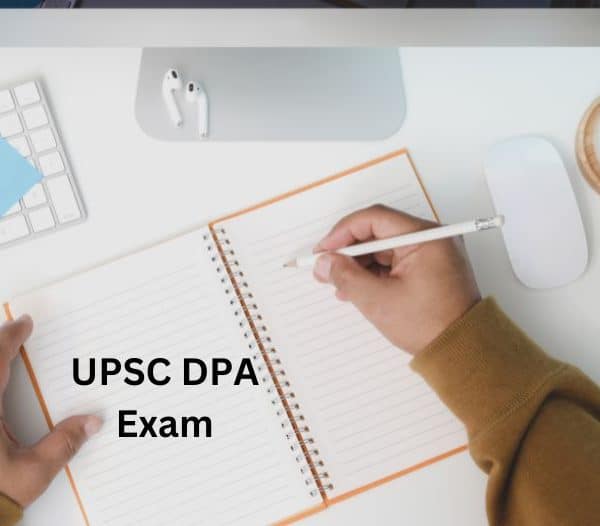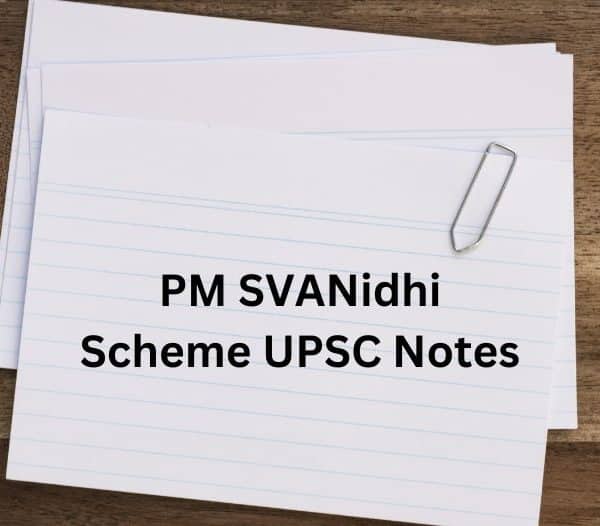Let us take a look at the UPSC Pathshala app and understand how to use it and how it can be useful in the preparation for UPSC. Let us also take a look at its features and sections to know the app better.
Download link
UPSC Pathshala Android Mobile App
The UPSC Pathshala app is handholds you through your UPSC preparation for the UPSC Civil Services Exams right from clearing Prelims to getting selected in the Interview. So you could say we are there from scratch to finish.
A dedicated chat bot to answer your questions around the UPSC preparation is at your service right from the start.
Free videos in the video section help you to both prepare yourself and evaluate us better. In the Preparation Plans section you can choose your UPSC preparation plan and you can also apply for scholarship through the Scholarship section in the app.
The First tab in the app is UPSC Guru. This is where you get all your queries answered. You also get tips on studying and preparation from this place. Shoot your question or doubt about IAS Preparation, UPSC Guru is there to give you the answers.
Watch Free Videos
Understand what high quality, optimized videos for preparing for Civil Services Examinations should be like. Videos that are crisply edited, shot specifically for online viewing, does not waste your time on things like the teacher erasing the board etc and helps you make instant notes from the lectures. Watch as many as you want to be sure that you have chosen the right ias coaching partner.
Choose your customized plan for preparing for the IAS.
View the course details, and get a free demo. Enjoy the exhaustive coverage of the UPSC syllabus and the subjects. Choose from various options like “UPSC Prelims Test Series”, “UPSC Inception” or “UPSC Foundation”, or choose courses subject wise if you prefer.
Also Read: Best Android Apps for Government Exams
Get Scholarship
Apply for a scholarship to our program and avail between 5% to 50% discount on the course fees.
You can go to the content tab to see the modules that you are supposed to complete. These modules will be listed subject and then topic wise, making it easy for any UPSC aspirant to locate each part. By clicking on the modules you will be shown the individual tasks and sub tasks to complete. As you complete each task or sub task click on “Completed” to update your progress. You can also give feedback on the videos and take notes as the video progresses.
You will be taken to all your quizzes and mocks in the next tab and can take the tests or mocks as per your schedule.
Also, you will be able to see your classes listed under the Classes tab as soon as they are assigned to you. You can change your class timings if required too.
Last, but not least, enjoy a free demo of our paid app. This section will take you to your purchased courses. From there you can request for a Mentor to be assigned to you. This section will then show you your progress and the summary of the tasks you have performed. This is arguably the most important part as the mentor is there to take keep your preparation on track and keep you motivated.
Download link
UPSC Pathshala Android Mobile App
Show us how much you love our app!
If you have benefitted from our app and we have been of help, let us know! Don’t forget to leave any feedback that you want to share!
Try out the app to enjoy the best of UPSC Pathshala! We are sure you will love it!