Candidates who are appearing for the Civil Service examination are required to fill the UPSC 2022 Application Form. While filling the form they need to enter every detail carefully. Some crucial points to keep in mind while entering your data in the application form are:
# Go through the Civil Service Examination 2022 notification carefully.
# Thoroughly check the eligibility criteria.
# Before submitting the application form check all the details that you entered.
# The browser version needs to be up to date.
Read on to learn more about UPSC 2022 application form.
Also Read: UPSC Exam Age Limit 2022: Checkout the Eligibility Criteria for UPSC CSE
UPSC 2022 Application Form
| UPSC 2022 Application Form Overview | |
| Conducted By | UPSC (Union Public Service Commission) |
| Name Of The Examination | UPSC Civil Service Examination |
| Website Of UPSC | upsc.gov.in |
| Mode Of Application | Online |
| Fee Of Application | EWS/ General/ OBC- INR.100
Female/ Ex Serviceman/ SC/ PwD/ ST- No fee Charged |
| Payment Mode | Challan or Online (Mobile Wallets, Debit Cards/ Credit Card, IMPS, Internet Banking, Cash Cards) |
UPSC 2022 Application Form Last Date
The Union Public Service Commission application form will be published in February 2022 (tentative) at the official website of UPSC- upsc.gov.in. Given below are the other important event dates.
| Dates | Events |
| 2nd February 2022 | Release Date of UPSC notification 2022 |
| 2nd February 2022 | Register online for the Civil Service Examination 2022 |
| 22nd February 2022 | UPSC 2022 application form last date |
| Not announced yet | Online fee payment last date |
| Not announced yet | Offline fee payment last date |
| March 2022 (tentative) | Withdrawal facility of Civil Service examination application form 2022 |
| Sunday, 5th June 2022 | Exam date for Prelims (one-day exam) |
| Friday, 16th September 2022 | Exam date for Mains (five days test) |
Application Form Filling Guidance
You need to have the below-mentioned list of documents to fill the Union Public Service Commission application form 2022. All the details need to be entered carefully:
| Valid mobile number and email id. |
| Scanned sign and photo of the candidate according to the mentioned dimensions by the Union Public Service Commission. |
| Credible photo ID card details. |
| Other documents are required (if applicable). |
| Academic and personal details. |
| Method of fee payment details credit/debit card, etc. |
We will provide you with the application form filling guidance so read on.
Step Wise Guidance to Fill The Form
Aspirants are required to fulfil the instructions given in the Union Public Service Commission notification on how to fill the application form for UPSC Civil Service Examination 2022. The instruction needs to be followed thoroughly to prevent the refusal of the application form at a further phase of the Union Public Service Commission 2022 selection procedure. Given below are the steps to register online for the Civil Service Examination 2022.
Step I
Visit the official website – upsc.gov.in. Aspirants need to check out the official website to get all the updated notifications related to the Civil Service examination.
Step II
Proceed to the Home page and go to the What’s New section. When you find the What’s New section on the webpage, look for the
“Exam Notification: Civil Services (Prelims) Examination, 2022”
links and select it.
Step III
A fresh window will pop in front of you on the screen when you select the above link
Civil Services (Prelims) Examination, 2022 notification PDF link and UPSC IAS application 2022 link
will pop on your device.
Step IV
Now you need to download the Union Public Service Commission notification 2022. Select the link to the doc heading to download the UPSC Notification 2022.
Step V
Select the “Click here” link to move further to fill the CSE application form 2022.
By selecting the “Click here” link candidates will be shifted to the registration page of UPSC CSE application 2022. The signup page includes the given below details and links.
Step VI
Select
“click on the Part 1 registration link”
Select on the CSE 2022 part 1 registration link, a fresh screen will appear, comprising the guidance on how to fill the application form online of the Union Public Service Commission 2022. Read all the guidelines thoroughly and at the screen bottom select the “Yes” option.
Step VII
Enter the information requested in the Part 1 application form. The Union Public Service Commission registration form for part 1 will pop up on the screen. Aspirants need to fill in all the right details that are asked in the registration form. And select the “Continue” option. The data asked in the registration form of the UPSC part 1 are:
|
|
|
|
|
|
|
|
|
|
|
|
|
Step VIII
A fresh screen requesting to claim age relaxation will pop up. Here aspirants are required to enter the preferred option “Yes/ No” to declare the Union Public Service Commission age relaxation and select the “Continue” option.
Step IX
Enter the ID card and the Union Public Service Commission mains 2022 details. Enter the kind of ID card that you will carry on the day of the exam. You will also need to enter in the examination centre data for the Civil Service Mains examination along with the Language Medium and Optional Subject. Select the “Continue” option. The data inquired at this phase of the registration process are:
| Photo Identity Card |
| Card Number of photo id |
| Graduation percentage |
| Number of tries |
| Mains examination Centre |
| Medium of Language |
| Optional Subject |
| Paper A Language and more |
Step X
Go through the details entered in part 1 registration form of the Union Public Service Commission 2022. A preview of the data entered in by aspirants will be shown. Aspirants can check once again whether the data entered are correct or not. Select the “Submit” option, once you are done checking.
A registration slip will be produced. Candidates have to download the registration slip of the Civil Service Examination 2022 for future reference.
Step XI
Now let’s proceed to Part 2, select the “Part 2 registration” link. A fresh screen will pop out on the screen, fill the Registration ID, date of birth and captcha and click on the “submit” option.
Step XII
To make the payment for the registration form of the Union Public Service Commission 2022 in 2 ways online or offline. According to your convenience, you can make the payment of the fee. Once you are done making the payment press the “continue” option.
| Category | Fees |
| EWS/General/OBC | INR 100 |
| Female/Ex Serviceman/Sc/PwD/ST | No fee is charged |
Also Read: UPSC Exam Age Limit for OBC: Eligibility Criteria, Attempts and Age Relaxations for OBC Category
Step XIII
Enter the appropriate documents and images as wanted by the Union Public Service Commission such as signature in jpg/ jpeg format, a photograph. PDF format of Photo identity card. The documents need to be uploaded in the size and dimension prescribed by the UPSC. Proceed further by clicking on “Upload Image” and click on the “Continue” option.
Step XIV
Click on the UPSC 2022 preliminary examination centre. Now to confirm the photo ID card no. given in Step IX, and click on the preliminary exam city from the drop-down option. Go through the declaration once and select the “I have read the declaration and agree” option to ultimately submit the Union Public Service Commission 2022 registration form.
UPSC Exam Date 2022
| UPSC Exam Date 2022 | |
| Dates | Events |
| February 2, 2022 | Announcement of the Exam Notification Date |
| February 2, 2022 | Date for the Application form |
| February 22, 2022 | Last date for the submission of the Online Application Form |
| April 2022 | E-Admit Card for Preliminary exam |
| (1 Day exam) June 5, 2022 | Prelims Examination date |
| August 2022 | Announcement of Preliminary examination result |
| September 2022 | Download Admit Card for Mains examination |
| (5 Days Test) September 16, 2022 | Announcement of Mains Examination Date |
| First week of January 2023 | UPSC CSE Examination 2022 Final Result announcement |
Also Read: UPSC 2022 Exam Date Calendar: Latest Updates and All-Year Round Calendar
Conclusion
In the above article, we have provided you with stepwise instructions on how to fill a registration form for the upcoming Union Public Service Commission examination 2022. So follow the steps mentioned above carefully because once you click the submit option you won’t be able to re-correct it. Later on, the application might get rejected in the selection process. So it is advised you should recheck your registration form before submitting it to avoid any problems.
Want more information? Join UPSC Pathshala for further assistance.
Also Read: UPSC Engineering Services 2022 Notification: Check Out the Exam Pattern, Syllabus, Dates & More
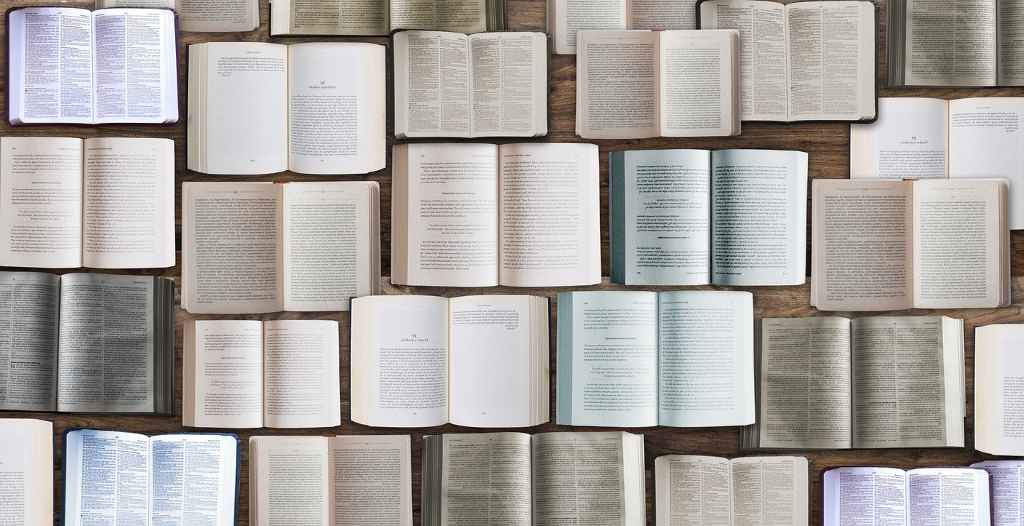

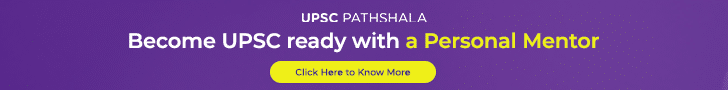
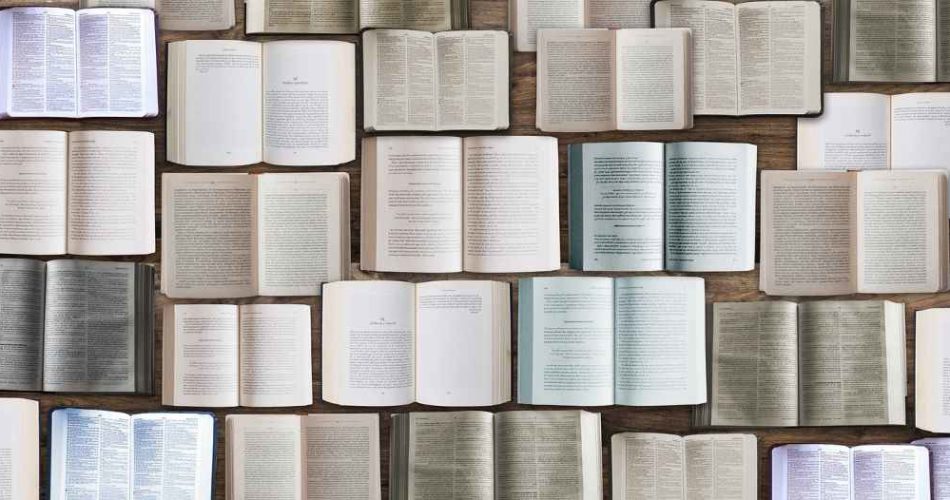

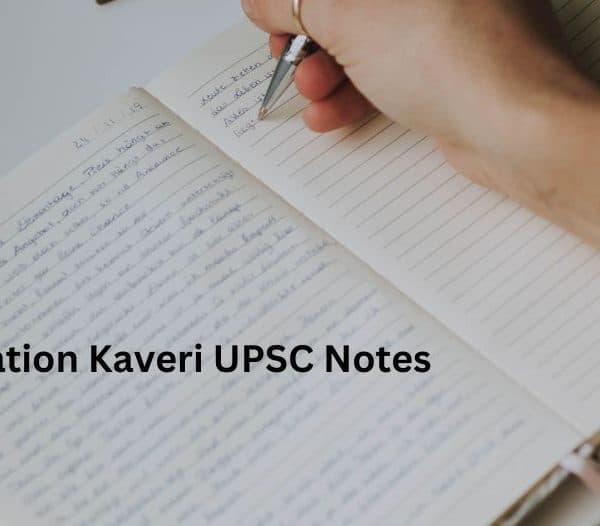
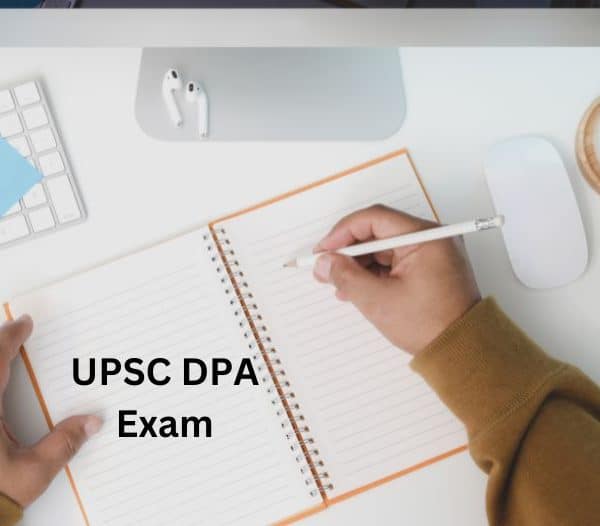
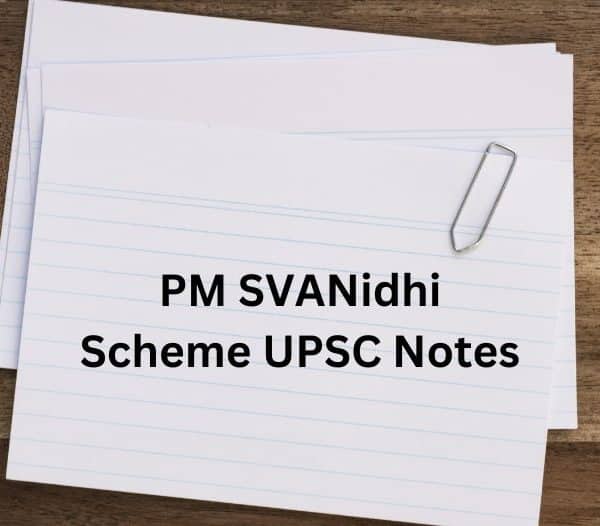
Thank you for sharing this tremendously useful article.
Each and every Information in available here. This is incredible.
I am grateful to have read this extremely informative and amazing article.
Thanks for sharing the information