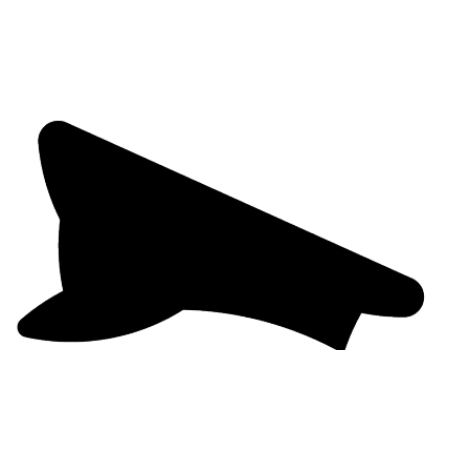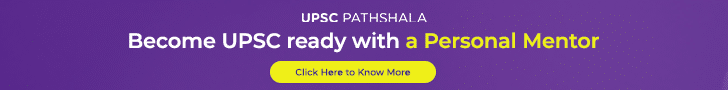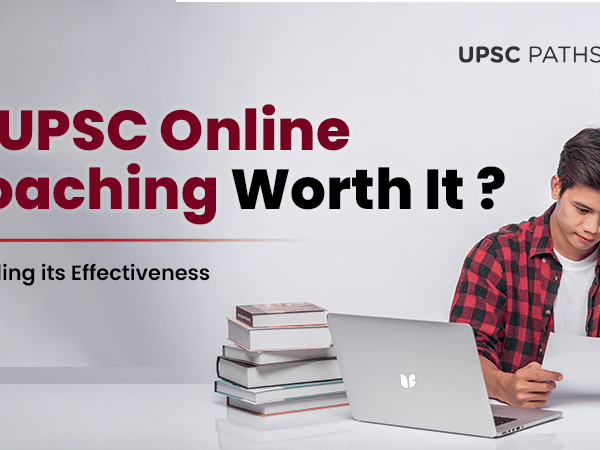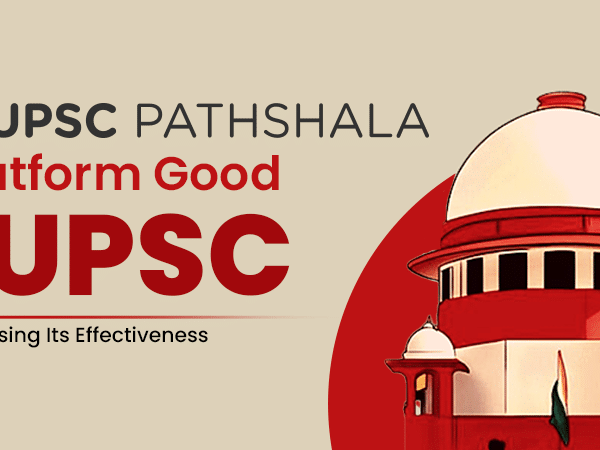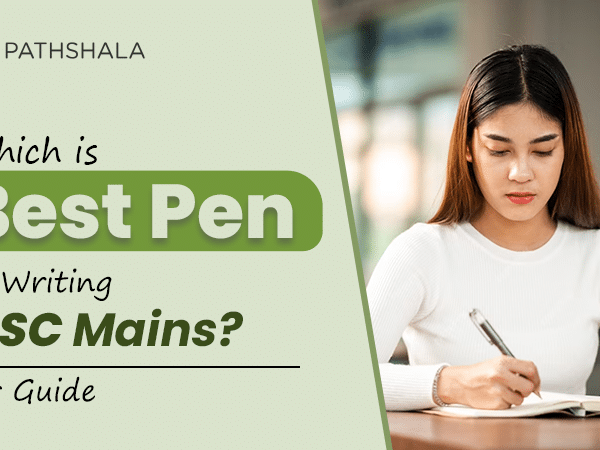DAF is the Detailed Application Form that candidates must fill and upload online on the UPSC official website to apply for the mains exam. Candidates who clear the UPSC Prelims exam should apply for the UPSC Mains exam online through the official UPSC website.
This time, they should fill in the Detailed Application Form (DAF) and submit it to the commission. Before filling the DAF, candidates should know the guidelines for filling the form.DAF is a very crucial document, and it defines everything from the career of a candidate to their posting. Hence, it is advised to all the candidates to give extra care while filling the DAF.
How to Fill the UPSC DAF Form?
- Candidates are advised to go through the Gazette of India and read carefully the Rules of the Examinations that include eligibility criteria among the others.
- Points to Remember before Filling the Form
- Candidates who qualified in the prelims exam must fill up and submit the Online Detailed Application Form by logging onto the UPSC official website www.upsc.gov.in.
- Candidates should make sure that they have filled all the columns correctly. The Commission will not entertain any correspondence from the candidates to change any of the entries made while filling the Online Detailed Application Form.
Also Read: Is UPSC Age Limit Reduced to 26?
Step-wise Guide for Filling the Form
- On the registration module, candidates should fill in all the details correctly, like Name Roll, Number, Date of the Birth, E-mail address
- After filling in all the details, one should click on the submit button. A message on the screen will appear with the candidate’s name, email address and a password will be sent to the candidate’s e-mail address.
- After this, candidates should again visit the UPSC official website and should log in to the module with their roll number and password.
- ONLINE DAF (Detailed Application Form), the online DAF has 6 modules and they are:
- Personal Information
- Educational Information
- Parental Information
- Employment Information
- Upload documents and
- Final Submission
- Candidates should save each module after filling the same. Candidates can also make changes in any module before the final submission of the DAF (Detailed Application Form) but once the final submission is done candidates will not be able to make any changes online.
- Candidates should upload scanned copies of important documents like:
- Proof of Age
- Educational Qualification
- Community Certificate
- PH Certificate etc.
- And, other required documents as mentioned in the Instructions to Candidates for filling in the Detailed Application Form.
Important Points to Keep in Mind When Filling the UPSC CSE DAF
- Don’t send the DAF print preview pdf to UPSC by mistake. The DAF that should be sent to UPSC must be the original one.
- The DAF should be printed on a single/one-sided page.
- Candidates should sign the DAF at all pages in the space mentioned by the UPSC.
- Candidates should affix a passport size photograph of theirs, similar to the photograph displayed in DAF.
- Affix central recruitment stamp worth Rs.200/- in the space mentioned. Get it cancelled using the post-office seal which should mark the date and post office name.
- Attach all necessary certificates mentioned by UPSC along with the DAF. For general candidates, the certificates needed to include the Class 10th mark-list to prove DOB and Degree-Certificate to confirm your eligibility. The certificates attached should be attested – either by a gazetted officer or self-attested with a date.
- *Superscribe on the top of an envelope -“Application for Civil Service (Main) Exam”.
Also Read: Things to know About OBC Reservation in UPSC Exams
Service Preference List
The Service and cadre preferences are among the very important fields to be filled in the DAF. Candidates are advised to think carefully before filling the service preferences and the cadre preferences as once filled and submitted; they cannot change it.
The Service Preference List goes as follows:
- IAS
- IFS
- IPS
- IRS (IT)
- IRS (Customs)
- IAAS
- Indian Railway Traffic Service (King of Railways)
- Indian Railways Accounts Service
- Indian Defence Estate
- Indian Defence Accounts
- Indian P & T Accounts & Finance
- Post of Asst Security Commissioner, RPF (Lot of manpower)
- Indian Railway Personnel Service
- Indian Ordnance Factories Service
- Indian Civil Accounts Service
- Indian Postal Service
- Indian Information Service
- Indian Trade Service
- Indian Corporate Law Service
- DANICS
- DANIPS
- Armed Force HQ
- Pondicherry civil service
Conclusion
Some of the fields in the online form have been pre-populated using the information provided by the candidate at the time of filling up the earlier Online Application Form for writing the Written Examination/ Preliminary Written Examination. These fields are the candidate’s name, Date of Birth, Father’s Name, Mother’s name, email address, Physically Challenged category, Disability percentage, etc. Such fields cannot be changed by the candidate.
But, if a candidate finds any error/ discrepancy in these fields, he/ she may make a separate detailed demonstration to the Commission along with all relevant documents, in support of his/her claim. However, candidates should also make a prior effort in researching how to fill the DAF beforehand and learn how a DAF looks like and what all you need to avoid trouble later.
If you want to get the right guidance to fill DAF, fill this form here.